Upgrading User is one common system in vtu business where a user can migrate to another plan for some reasons. E.g To get Discount.
To manage a user plan is quite easy!
Requirements:
1. The user must be a premium/lifetime user
2. Vp MLM Addon-Plugin is required
1. Go to vtupress > vtu settings > Users:

2. locate the user you wanna fund, Scroll Right To Find The Action Button in the user roll:

3. Now Click The Action Button To See The Pop Up At The Top:

4. Click Select to view dropdown:

5. Select Set Plan ‘x’ where ‘x’ is the username:

6. Select the plan and proceed!
That’s All
NOTE: Only Premium or Lifetime users can operate this