Unlike the automatic or online means of user wallet funding. Admins can also fund user account from his/her end, You can also remove from user balance!
1. Go to vtupress > vtu settings > Users:

2. locate the user you wanna fund, Scroll Right To Find The Action Button in the user roll:

3. Now Click The Action Button To See The Pop Up At The Top:

4. Click Select to view dropdown:

5. Select [Add To ‘x’ Balance (where x is the username), Remove From ‘x’ Balance, Set ‘x’ Balance To], Enter Amount and Proceed:

Differences Between [Add To ‘x’ Balance] And [Set ‘x’ Balance To]: #
Add To ‘x’ Balance:
If x balance is #200, you’re saying a certain amount should be added to his/her initial balance.
if entered amount is #300, The final Balance would be #500
Set ‘x’ Balance To:
If x balance is #500, you’re saying the final balance should be the entered amount disregarding the previous balance.
If entered amount is #20, The final Balance would be #20!